Function to get 5-sided polygon (pentagon) or star (pentagram) co-ords.
<?php
function _makeFiveSidedStar( $x, $y, $radius, $shape='polygon', $spiky=NULL ) {
$point = array() ; // new array
$angle = 360 / 5 ;
$point[0]['x'] = $x ;
$point[0]['y'] = $y - $radius ;
$point[2]['x'] = $x + ( $radius * cos( deg2rad( 90 - $angle ) ) ) ;
$point[2]['y'] = $y - ( $radius * sin( deg2rad( 90 - $angle ) ) ) ;
$point[4]['x'] = $x + ( $radius * sin( deg2rad( 180 - ( $angle*2 ) ) ) ) ;
$point[4]['y'] = $y + ( $radius * cos( deg2rad( 180 - ( $angle*2 ) ) ) ) ;
$point[6]['x'] = $x - ( $radius * sin( deg2rad( 180 - ( $angle*2 ) ) ) ) ;
$point[6]['y'] = $y + ( $radius * cos( deg2rad( 180 - ( $angle*2 ) ) ) ) ;
$point[8]['x'] = $x - ( $radius * cos( deg2rad( 90 - $angle ) ) ) ;
$point[8]['y'] = $y - ( $radius * sin( deg2rad( 90 - $angle ) ) ) ;
if( $shape == 'star' ) {
if( $spiky == NULL ) $spiky = 0.5 ; // degree of spikiness, default to 0.5
$indent = $radius * $spiky ;
$point[1]['x'] = $x + ( $indent * cos( deg2rad( 90 - $angle/2 ) ) ) ;
$point[1]['y'] = $y - ( $indent * sin( deg2rad( 90 - $angle/2 ) ) ) ;
$point[3]['x'] = $x + ( $indent * sin( deg2rad( 180 - $angle ) ) ) ;
$point[3]['y'] = $y - ( $indent * cos( deg2rad( 180 - $angle ) ) ) ;
$point[5]['x'] = $x ;
$point[5]['y'] = $y + ( $indent * sin( deg2rad( 180 - $angle ) ) ) ;
$point[7]['x'] = $x - ( $indent * sin( deg2rad( 180 - $angle ) ) ) ;
$point[7]['y'] = $y - ( $indent * cos( deg2rad( 180 - $angle ) ) ) ;
$point[9]['x'] = $x - ( $indent * cos( deg2rad( 90 - $angle/2 ) ) ) ;
$point[9]['y'] = $y - ( $indent * sin( deg2rad( 90 - $angle/2 ) ) ) ;
}
ksort( $point ) ;
$coords = array() ; // new array
foreach( $point as $pKey=>$pVal ) {
if( is_array( $pVal ) ) {
foreach( $pVal as $pSubKey=>$pSubVal ) {
if( !empty( $pSubVal ) ) array_push( $coords, $pSubVal ) ;
}
}
}
return $coords ;
}
$values = _makeFiveSidedStar( 100, 100, 50, 'star' ) ;
?>imagepolygon
(PHP 4, PHP 5, PHP 7, PHP 8)
imagepolygon — Çokgen çizer
Açıklama
PHP 8.0.0 ve üstü için sözdizimi (isimli bağımsız değişkenler desteklenmez)
Diğer sözdizimi (PHP 8.1.0 ve sonrası için önerilmiyor)
imagepolygon() belirtilen görüntü
üzerine çokgen çizer.
Bağımsız Değişkenler
görüntüimagecreatetruecolor() gibi bir görüntü oluşturma işlevinden dönen bir GdImage nesnesi.
noktalar-
Çokgenin köşeleri. Dizinin yerleşimi şöyledir:
noktalar[0] = x0 noktalar[1] = y0 noktalar[2] = x1 noktalar[3] = y1 nokta_sayısı-
Köşe sayısı, en az 3 olmalı.
Bu bağımsız değişken, ikinci sözdizimindeki gibi atlanırsa,noktalarçift sayıda olmalı venokta_sayısınıncount($noktalar)/2olduğu varsayılmalıdır. renk-
imagecolorallocate() işlevi le oluşturulmuş bir renk tanıtıcı.
Sürüm Bilgisi
| Sürüm: | Açıklama |
|---|---|
| 8.1.0 |
nokta_sayısı bağımsız değişkeninin kullanımı artık
önerilmiyor.
|
| 8.0.0 |
görüntü bağımsız değişkeninde artık
bir GdImage nesnesi aktarmak gerekiyor; evvelce
resource türünde geçerli bir gd değeri
gerekirdi.
|
Örnekler
Örnek 1 - imagepolygon() örneği
<?php
// Bir görüntü taslağı oluşturalım
$grnt = imagecreatetruecolor(400, 300);
// Çokgenin rengini ayarlayalım
$renk = imagecolorallocate($grnt, 255, 255, 255);
// Çokgeni çizelim
imagepolygon($grnt, array(
0, 0,
100, 200,
300, 200
),
3,
$renk);
// Görüntüyü tarayıcıya gönderelim
header('Content-Type: image/png');
imagepng($grnt);
imagedestroy($grnt);
?>Yukarıdaki örnek şuna benzer bir çıktı üretir:
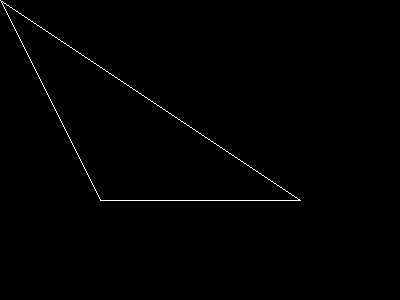
Ayrıca Bakınız
- imagecreate() - Yeni bir paletli görüntü oluşturur
- imagecreatetruecolor() - Yeni bir gerçek renkli görüntü oluşturur
+add a note
User Contributed Notes 3 notes
tatlar at yahoo dot com ¶
19 years ago
licson0729 at gmail dot com ¶
13 years ago
Function to draw a n-sided regular polygon
<?php
$img = imagecreatetruecolor(1360,768);
function regularPolygon($img,$x,$y,$radius,$sides,$color)
{
$points = array();
for($a = 0;$a <= 360; $a += 360/$sides)
{
$points[] = $x + $radius * cos(deg2rad($a));
$points[] = $y + $radius * sin(deg2rad($a));
}
return imagepolygon($img,$points,$sides,$color);
}
regularPolygon($img,1360/2,768/2,300,8,0xffffff);//Test draw
header('Content-type: image/png');
imagepng($img);
imagedestroy($img);
?>
jsnell at networkninja dot com ¶
24 years ago
Here are some handy routines for rotation and translation of polygons. Scaling could be added easily as well.
<?php
function translate_point(&$x,&$y,$angle,$about_x,$about_y,$shift_x,$shift_y)
{
$x -= $about_x;
$y -= $about_y;
$angle = ($angle / 180) * M_PI;
/* math:
[x2,y2] = [x, * [[cos(a),-sin(a)],
y] [sin(a),cos(a)]]
==>
x = x * cos(a) + y*sin(a)
y = x*-sin(a) + y*cos(a)
*/
$new_x = $x * cos($angle) - $y * sin($angle);
$new_y = $x * sin($angle) + $y * cos($angle);
$x = $new_x+ $about_x + $shift_x ;
$y = $new_y + $about_y + $shift_y;
}
function translate_poly($point_array, $angle, $about_x, $about_y,$shift_x,$shift_y)
{
$translated_poly = Array();
while(count($point_array) > 1)
{
$temp_x = array_shift($point_array);
$temp_y = array_shift($point_array);
translate_point($temp_x, $temp_y, $angle, $about_x, $about_y,$shift_x, $shift_y);
array_push($translated_poly, $temp_x);
array_push($translated_poly, $temp_y);
}
return $translated_poly;
}
?>