There is very little information about this function so I thought I'd add a few notes I found while trying to get this
working.
First make sure your version of PHP is above 4.3.2 I spent an hour searching goggles 13000+ mirrors of this same page and
finally found the info I needed at AltaVista, there is a bug in PHP 4.3.2 that makes this none functional.
if your creating the base image you need to create it with imageCreateTrueColor() if your using a PNG with transparency, I
found even nullifying the PNG's transparency with GD doesn't work. the tiling PNG has to be created without transparency to work with imageCreate(). but from what I've seen imageCreateFromXXX() can use transparent and nonetransparent PNG's.
here is an example.
<?php
$diagramWidth = 300;
$diagramHeight = 50;
$image = imageCreateTrueColor ($diagramWidth, $diagramHeight);
$imagebg = imageCreateFromPNG ('tile.png'); // transparent PNG
imageSetTile ($image, $imagebg);
imageFilledRectangle ($image, 0, 0, $diagramWidth, $diagramHeight, IMG_COLOR_TILED);
$textcolor1 = imageColorAllocate ($image, 80, 80, 80);
$textcolor2 = imageColorAllocate ($image, 255, 255, 255);
imageString ($image, 3, 10, 20, 'Transparent PNG Tile Test...', $textcolor1);
imageString ($image, 3, 9, 19, 'Transparent PNG Tile Test...', $textcolor2);
Header("Content-type: image/png");
imagePNG ($image);
imagedestroy ($image);
imagedestroy ($imagebg);
?>
hope this helps someone else!
Aquiloimagesettile
(PHP 4 >= 4.0.6, PHP 5, PHP 7, PHP 8)
imagesettile — Set the tile image for filling
Beschreibung
imagesettile() sets the tile image to be
used by all region filling functions (such as imagefill()
and imagefilledpolygon()) when filling with the special
color IMG_COLOR_TILED.
A tile is an image used to fill an area with a repeated pattern. Any GD image can be used as a tile, and by setting the transparent color index of the tile image with imagecolortransparent(), a tile allows certain parts of the underlying area to shine through can be created.
You need not take special action when you are finished with a tile, but if you
destroy the tile image (or let PHP destroy it), you must not use the IMG_COLOR_TILED
color until you have set a new tile image!
Parameter-Liste
-
image Ein GdImage-Objekt, das von einer der Funktionen zur Bilderzeugung, z. B. imagecreatetruecolor(), zurückgegeben wurde.
tile-
The image object to be used as a tile.
Changelog
| Version | Beschreibung |
|---|---|
| 8.0.0 |
image and tile expect
GdImage instances now; previously, resources
were expected.
|
Beispiele
Beispiel #1 imagesettile() example
<?php
// Load an external image
$zend = imagecreatefromgif('./zend.gif');
// Create a 200x200 image
$im = imagecreatetruecolor(200, 200);
// Set the tile
imagesettile($im, $zend);
// Make the image repeat
imagefilledrectangle($im, 0, 0, 199, 199, IMG_COLOR_TILED);
// Output image to the browser
header('Content-Type: image/png');
imagepng($im);
?>Das oben gezeigte Beispiel erzeugt eine ähnliche Ausgabe wie:
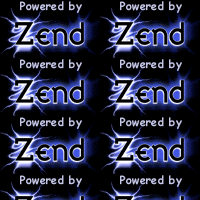
User Contributed Notes 2 notes
If you're using a tile image that has some form of transparency you'll need to make sure your destination image is set to use alpha blending. By default it will be, but if for any reason you've changed it you'll need to do:
imagealphablending($image,true);
before any operation using IMG_COLOR_TILED.